Edit your gift card settings to enable or disable expiration dates for gift cards and, if applicable, change how long they take to expire.
- From the Gift Cards page, click Settings.
- Customize the gift card settings as desired.
- Enable expiration date: If selected, gift cards created in your account will expire after a preset number of months. If not selected, gift cards will never expire.
- Gift Cards expire after: Number of months it will take for gift cards to expire after they are either imported from Restaurant Manager or activated at the POS.
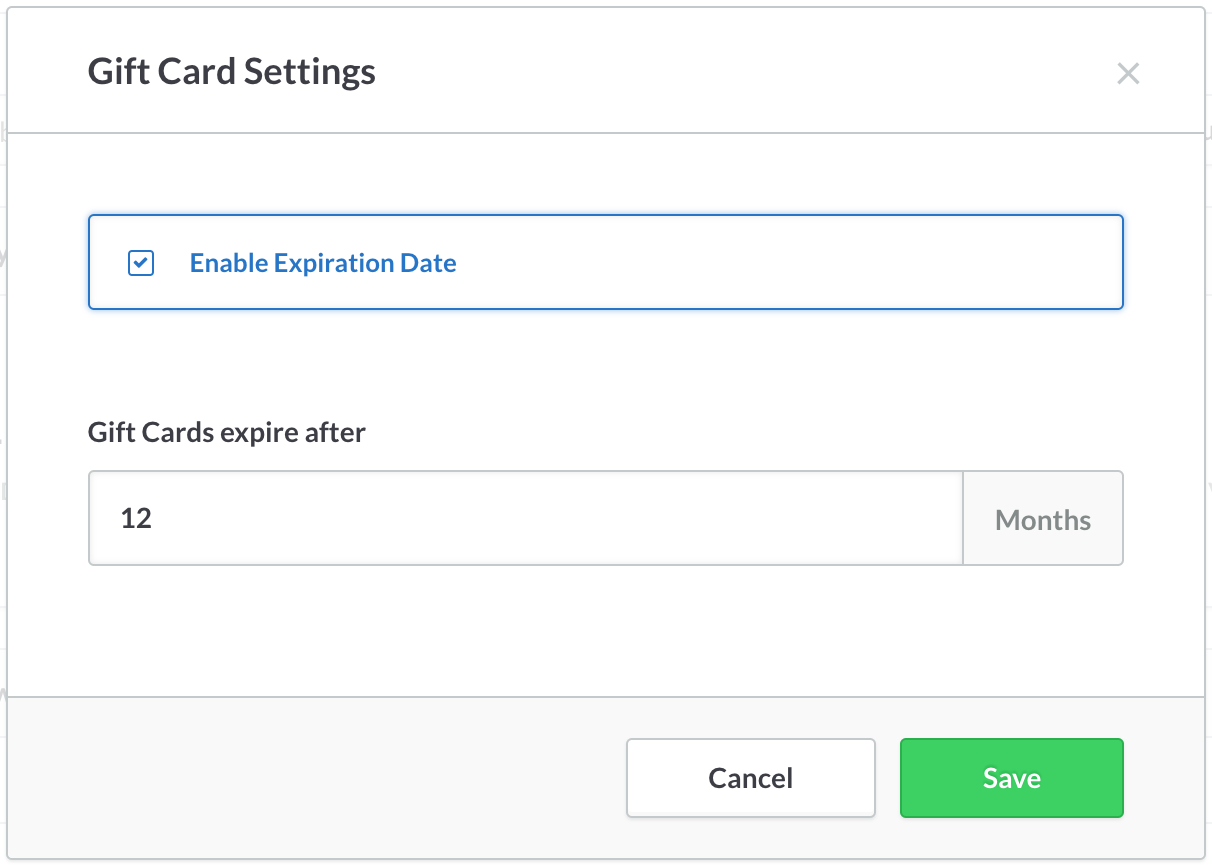
- Click Save to save changes.
What's next?
Learn how to access the Gift Cards page and read its reporting by visiting our Understanding the Gift Cards page article.