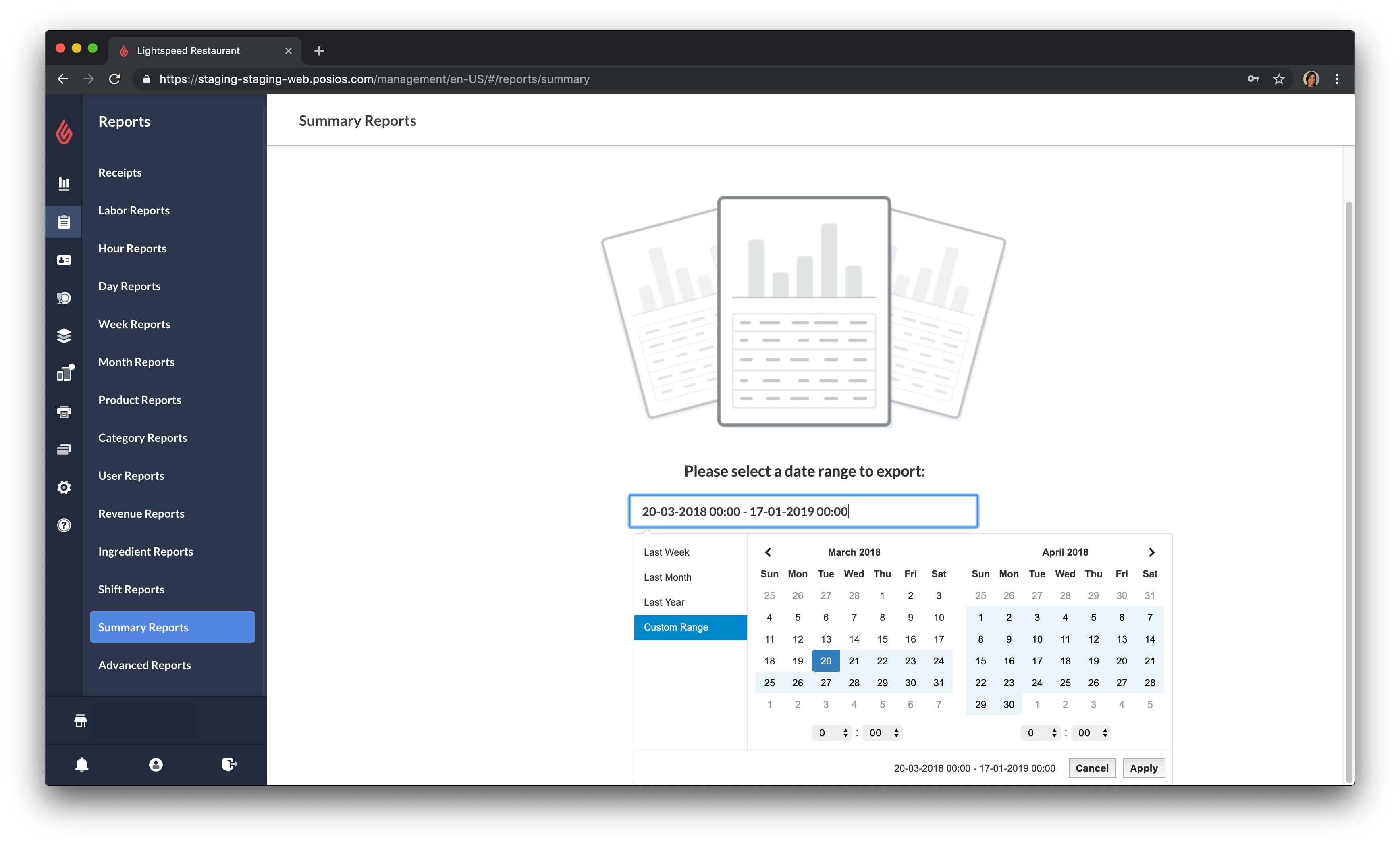Le rapport sommaire contient des renseignements détaillés sur les recettes, les taxes, les réductions et les ventes de produits pour de longues périodes pouvant aller jusqu’à un an.
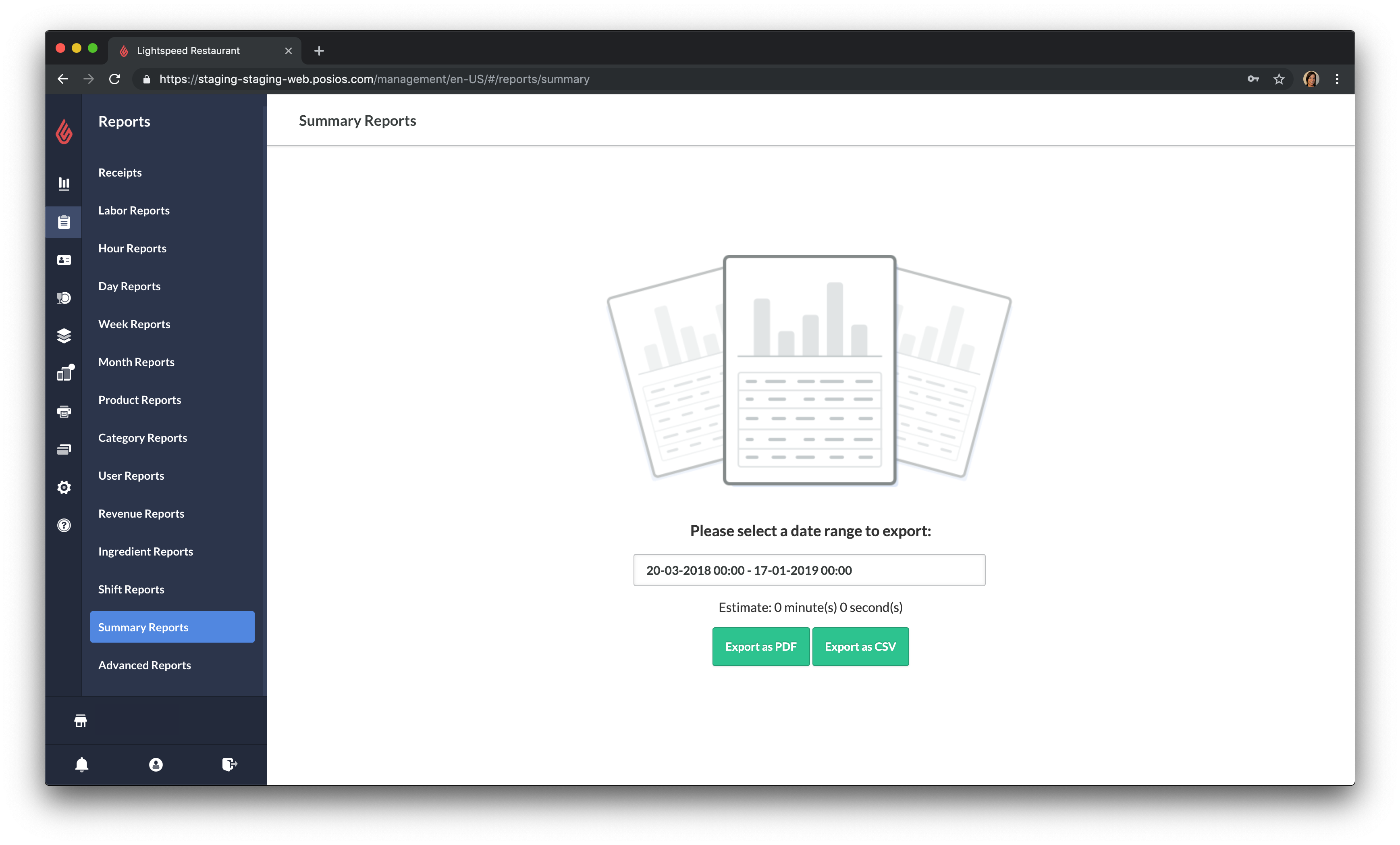
Reportez-vous au rapport sommaire pour connaître les données suivantes :
- Montant des taxes perçues
- Recettes et taxes générées
- Comparaisons d’une année à l’autre
- Catégories les plus populaires
- Montant des pourboires perçus
- Nombre de clients servis
- Montant des réductions appliquées
- Produits remboursés
- Ventes de minuit à minuit plutôt que par heure d’ouverture
Générer un rapport sommaire
Pour générer un rapport sommaire :
- Accédez à Restaurant Manager, puis cliquez sur Rapports > Rapports sommaires.
- Cliquez sur le champ de la date pour ouvrir le sélecteur de date.
- Sélectionnez une date et heure de début dans le calendrier de gauche, ainsi qu’une date et heure de fin dans le calendrier de droite.
- Cliquez sur Appliquer.
- Pour télécharger le rapport, cliquez sur Exporter au format PDF ou Exporter au format CSV.