Les utilisateurs peuvent pointer leur arrivée ou leur départ dans Restaurant POS afin de faire le suivi de leurs quarts de travail en générant certains rapports.
Seuls les gérants ou les serveurs disposant de l’autorisation Finir la journée sont en mesure de point l’arrivée et le départ d’autres utilisateurs lors du processus de fin de journée. Consultez l’article Utilisation de la fonction Fin de la journée.
Pointer l’arrivée et le départ sur iPad
-
Touchez la mention Profil dans la barre de navigation en bas de l’écran.
-
Touchez Pointer l’arrivée ou Pointez le départ à droite du nom d’utilisateur et de son icône.
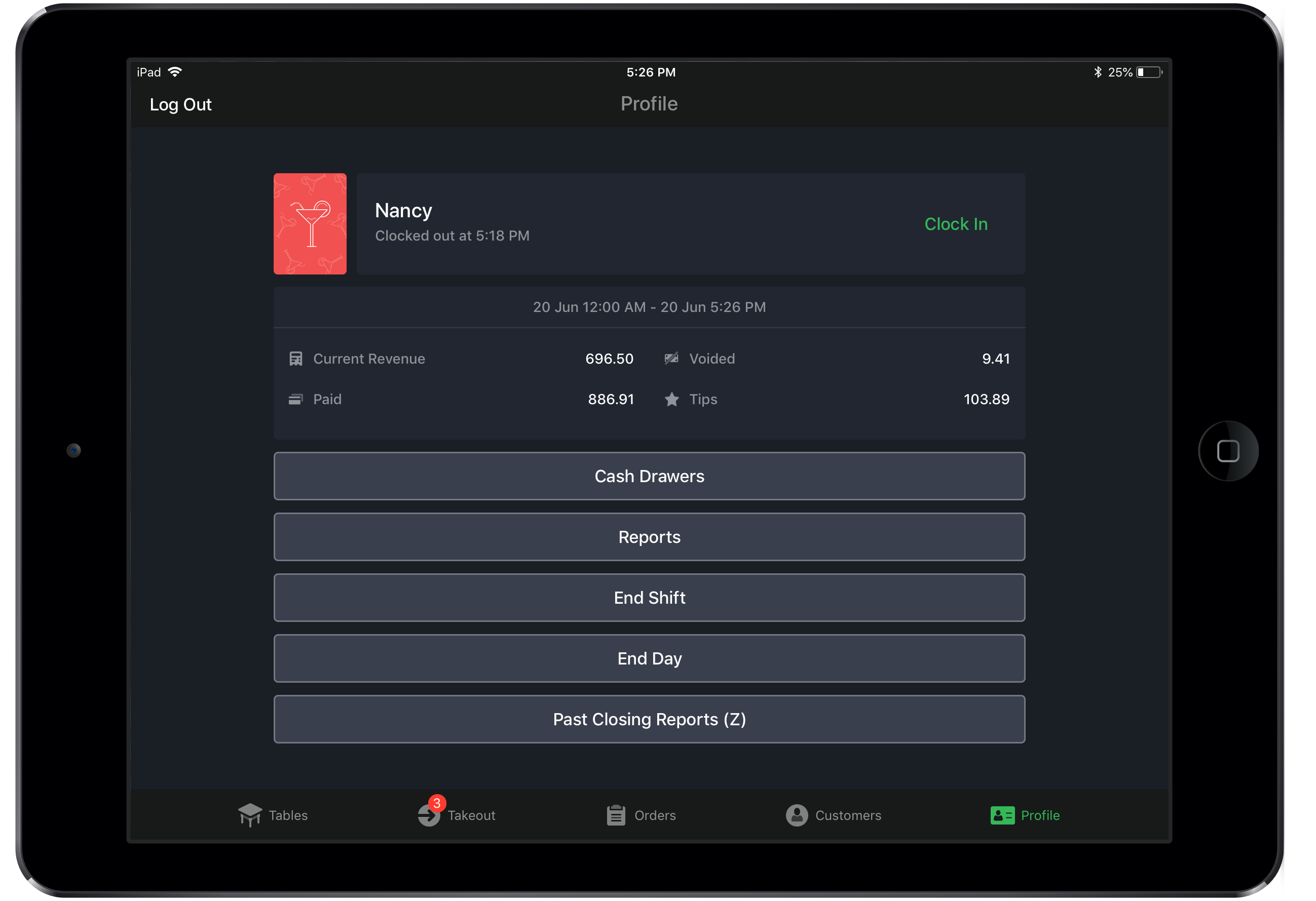
Pointer l’arrivée ou le départ sur iPhone ou iPod
-
Touchez la mention Profil dans la barre de navigation en bas de l’écran.
-
Touchez Pointer l’arrivée ou Pointer le départ.