De pagina Inkomstenrapport toont informatie en gegevens over de inkomsten per categorie en klant.
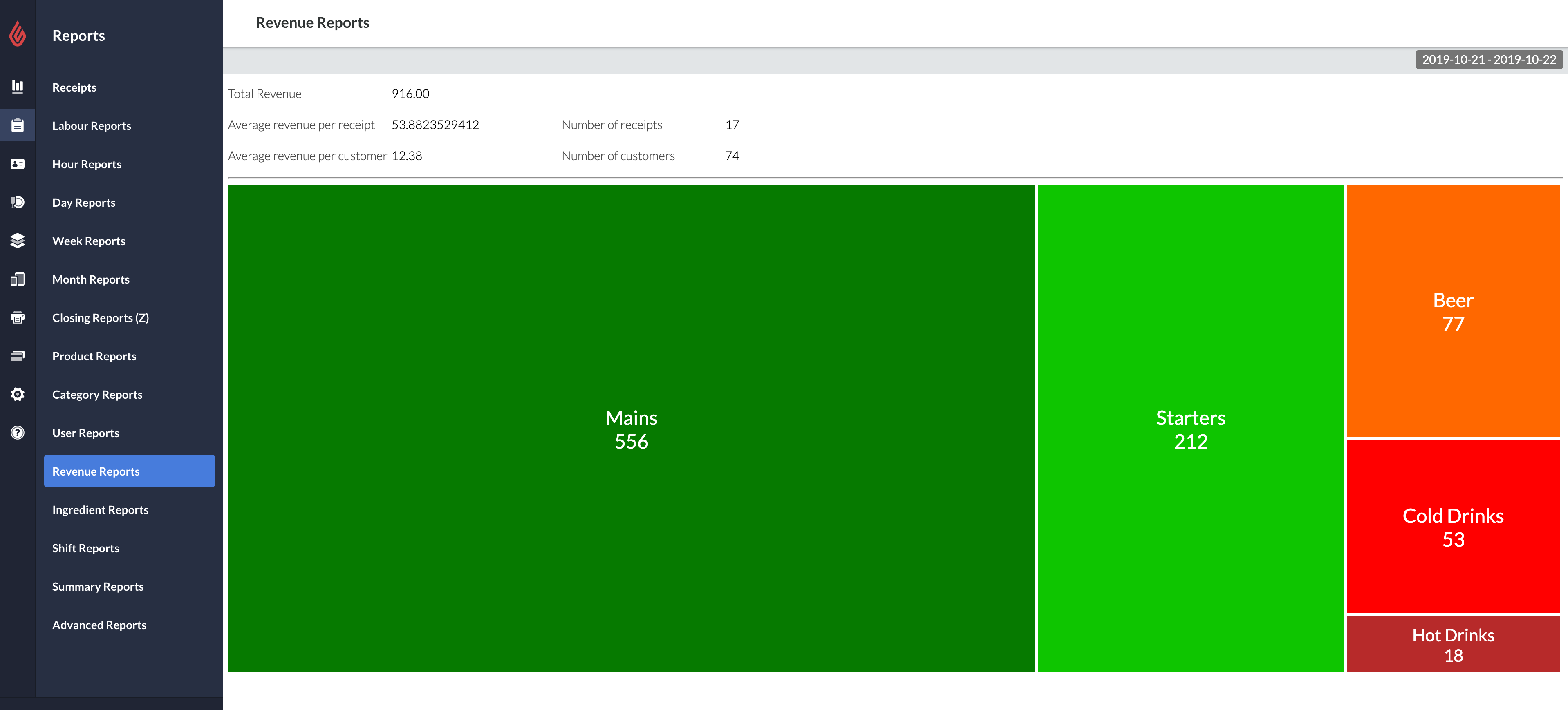
Toegang tot het rapport
Het Inkomstenrapport is alleen beschikbaar in Restaurant Manager. Voor de toegang tot de pagina Inkomstenrapport klikt u op Rapporten > Inkomstenrapport.
Om het datumbereik in te stellen
- Klik op de datum in de rechterbovenhoek van het scherm.
- Selecteer een datumbereik door te klikken op een begin- en einddatum of klik op Vandaag, Deze week of Deze maand.
Wat wordt weergegeven
- Totale inkomsten
- Gemiddelde omzet per tafel
- Gemiddelde omzet per klant
- Aantal kastickets
- Aantal tafels